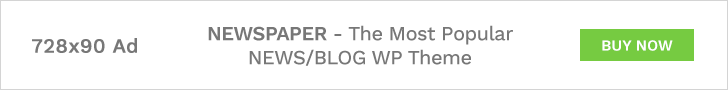Health insurance can be a labyrinth of confusing terminology, various plans, and numerous policies. Managing this complexity requires an organized approach, and one of the best tools for this is a health insurance spreadsheet. In this article, we’ll dive deep into what a health insurance spreadsheet is, how to create one, and the benefits it offers. Whether you’re an individual looking to keep track of your personal health insurance or a business managing employee benefits, this guide will cover everything you need to know.
📋 What is a Health Insurance Spreadsheet?
A health insurance spreadsheet is a customizable document, typically created in Excel or Google Sheets, designed to track and manage health insurance information. It includes data such as premium costs, coverage details, deductibles, out-of-pocket maximums, and policy expiration dates.
🌟 Benefits of Using a Health Insurance Spreadsheet
Here are some significant benefits:
🗂️ Organization
Keep all your insurance details in one place.
🔄 Comparison
Easily compare different plans and policies.
💰 Budgeting
Monitor and manage health insurance expenses.
🌐 Accessibility
Access your information anytime, anywhere.
🛠️ Customization
Tailor the spreadsheet to meet your specific needs.
🛠️ How to Create a Health Insurance Spreadsheet
Creating a health insurance spreadsheet can seem daunting, but with these step-by-step instructions, you’ll have a comprehensive document ready in no time.
📝 Step 1: Choose Your Spreadsheet Software
You can use various software options like Microsoft Excel, Google Sheets, or any other spreadsheet tool. Google Sheets is particularly convenient for its cloud-based accessibility and collaboration features.
📊 Step 2: Set Up Your Columns
The first step is to define the columns for your spreadsheet. Here are some essential columns you might consider:
- 🏦 Insurance Provider: The name of the insurance company.
- 🆔 Policy Number: Your unique policy identifier.
- 💵 Premium: Monthly or annual cost of the insurance.
- 🏥 Deductible: The amount you need to pay out-of-pocket before insurance kicks in.
- 💸 Co-pay: The fixed amount you pay for services.
- 📄 Coverage Details: What the plan covers, including medical, dental, vision, etc.
- 📅 Expiration Date: When the policy needs renewal.
📥 Step 3: Input Your Data
Once your columns are set up, start inputting your data. Be as detailed as possible to ensure you have all necessary information at your fingertips.
🔢 Step 4: Add Formulas for Calculations
Use spreadsheet formulas to automate calculations like total annual premium, remaining deductible, etc. This can save time and reduce errors.
🎨 Step 5: Format for Clarity
Apply formatting to make your spreadsheet easy to read. Use bold headers, different colors for various sections, and borders to separate data.
🔄 Step 6: Keep it Updated
Regularly update your spreadsheet with new information or changes to your policy to keep it accurate and useful.
📑 Examples of Health Insurance Spreadsheets
Here are a few examples to inspire you:
👤 Individual Health Insurance Spreadsheet
This type of spreadsheet includes columns for personal policy details, expenses, and renewal dates. It can help you track your coverage and ensure you’re getting the best value.
👪 Family Health Insurance Spreadsheet
For families, the spreadsheet can be more complex, with additional columns for each family member’s coverage details, medical history, and specific needs.
💼 Business Health Insurance Spreadsheet
Businesses can use spreadsheets to manage employee health benefits, track premium payments, and ensure compliance with regulations.
💡 Tips for Maintaining Your Health Insurance Spreadsheet
Here are some tips to keep your spreadsheet effective and efficient:
🔄 Regular Updates
Ensure you update your spreadsheet regularly with any changes to your policies or personal information. This keeps your data current and reliable.
☁️ Use Cloud Storage
Storing your spreadsheet in the cloud (Google Drive, Dropbox, etc.) ensures you can access it from any device and prevents data loss.
👥 Share with Relevant Parties
If you’re managing a family or business spreadsheet, share it with relevant members to ensure everyone has access to important information.
⏰ Set Reminders
Use reminders for policy renewal dates, payment due dates, and other critical timelines to avoid missing important deadlines.
🔐 Protect Your Data
Ensure your spreadsheet is password-protected or uses secure access controls to protect sensitive information.
🚀 Advanced Features for Your Health Insurance Spreadsheet
Take your spreadsheet to the next level with these advanced features:
🎨 Conditional Formatting
Use conditional formatting to highlight key data points, such as policies nearing expiration or high deductible plans.
📊 Pivot Tables
Pivot tables can help you analyze data and identify trends, such as annual premium increases or changes in out-of-pocket costs.
📈 Charts and Graphs
Visualize your data with charts and graphs to get a quick overview of your health insurance expenses and coverage distribution.
🔗 Integration with Other Tools
Integrate your spreadsheet with budgeting tools or financial software to streamline your financial management.

🏁 Conclusion
A health insurance spreadsheet is an invaluable tool for managing your health coverage. It helps you stay organized, make informed decisions, and ensure you’re getting the best value for your money. By following the steps outlined in this guide, you can create a comprehensive, customized spreadsheet that meets your needs. Whether you’re an individual, a family, or a business, this tool can simplify the complex world of health insurance and give you peace of mind.
Remember, the key to a successful health insurance spreadsheet is regular updates and proper maintenance. With these in place, you’ll always have your health insurance information at your fingertips, ready to be accessed whenever you need it.
Start creating your health insurance spreadsheet today and take control of your health coverage!
This article has been enhanced with icons for visual appeal and better engagement, keeping in mind SEO best practices and ensuring the content remains unique and valuable.